Midjourney V6 has arrived and is yet another highly impressive upgrade to their AI image generator. Most notably, V6 has made strides in its photorealistic renderings and in-image text capabilities.
In this article, let's explore how to get started with Midjourney V6 and a few example prompts to test these new capabilities. You can also find more exanples of Midjourney V6 prompts to try below:

Midjourney V6 Overview
Midjourney V6 was developed over 9 months and distinguishes itself with enhanced realism, more coherent prompt responses, and the long-awaited in-image text feature. This in-image text feature is not perfect yet, but in my experience works well with one or two words.
Key Features of Midjourney V6
- Enhanced Realism: V6 offers more detailed and lifelike images, pushing the boundaries of photorealism in AI art.
- Improved Prompt Coherence: The model now follows prompts more accurately and can handle longer, more complex inputs.
- In-Image Text Capability: Users can now include legible text within their images, adding a new layer of creativity and functionality.
- Advanced Upscaling: Improved upscaling options, including subtle and creative modes, enhance the resolution of generated images.
How to Use Midjourney V6
At the time of writing this update isn't the default for all users, so you'll just need to enable it on the Midjourney Discord server.
How to Enable Midjourney V6:
- Access Settings: Type "/settings" in the Midjourney Discord server or direct message to the Midjourney bot.
- Select V6: Choose V6 from the dropdown menu or manually type "--v 6" after your prompts.
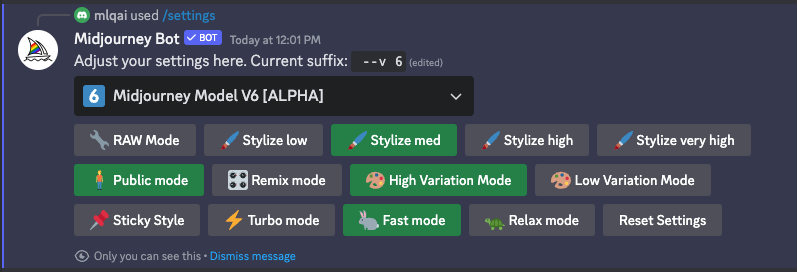
Midjourney V6 Prompting
With Midjourney V6, the approach to prompting has undergone notable changes compared to previous versions. Here's an overview of the key changes to be aware of:
- Increased Sensitivity to Prompts: Midjourney V6 is much more sensitive to the specific wording of prompts. This means you need to be more explicit and avoid using vague terms like "award-winning," "photorealistic," or resolution specifications like "4k," "8k".
- Prompt Style and Length: V6 allows for more accurate prompt following and can handle longer prompts. That said, it's important to note that using lengthy prompts doesn’t automatically guarantee better or more detailed results. Like other AI models, Midjourney can interpret only a set amount of tokens, so it's still usually best to keep prompts concise and focused on the main concepts.
- Detailed and Descriptive Prompts: Unlike the more keyword-focused approach in previous versions, V6 works well with detailed, descriptive prompts.
- In-Image Text Generation: In order to generate text, you can use use quotation marks to guide text generation within images.
- Adjustment of Styling and Aesthetics: Finally, to achieve a more photographic and less opinionated result, users are advised to default to using
--style raw. Lower values of--stylizemay offer better prompt understanding, while higher values can enhance aesthetics.
In summary, Midjourney V6 tends to work well with a more precise and detailed approach to prompting, focusing on explicit descriptions and avoiding non-descriptive terms.
Midjourney V6 In-Image Text
If you've experimented with AI-generated images with text before, you know that more often than not you get complete gibberish...
While V6 is still far from perfect, it has shown major improvements from V5.2. In my experience so far, it does well with common words like "Welcome", "Hello", etc., but fails quite often with words it hasn't been trained on like "MLQ.ai".
Tips for Using In-Image Text
- Quotation Marks: Enclose your text in quotation marks for clarity.
- Styling Options: Use the "--style raw" command or lower stylize values for better text incorporation.
Example Prompts for In-Image Text




Not bad, except that it took always takes few tries to get the correct letters and non-gibberish...but still on the right track.
Midjourney V6 Photorealism
Midjourney was already one of the most photorealistic image generators, so it can be sometimes difficult to notice the difference in outputs...but overall is still very impressive.
- In Midjourney V6, the
--styleparameter, particularly--style raw, is used to guide the AI towards producing more realistic and less stylized images. - The
--stylizeparameter, ranging from 0 to 1000, complements this by controlling the level of artistic interpretation. - Lower
--stylizevalues result in images that are more true to the prompt's literal details, ideal for realistic portrayals. Higher values infuse greater creativity and abstraction into the artwork.
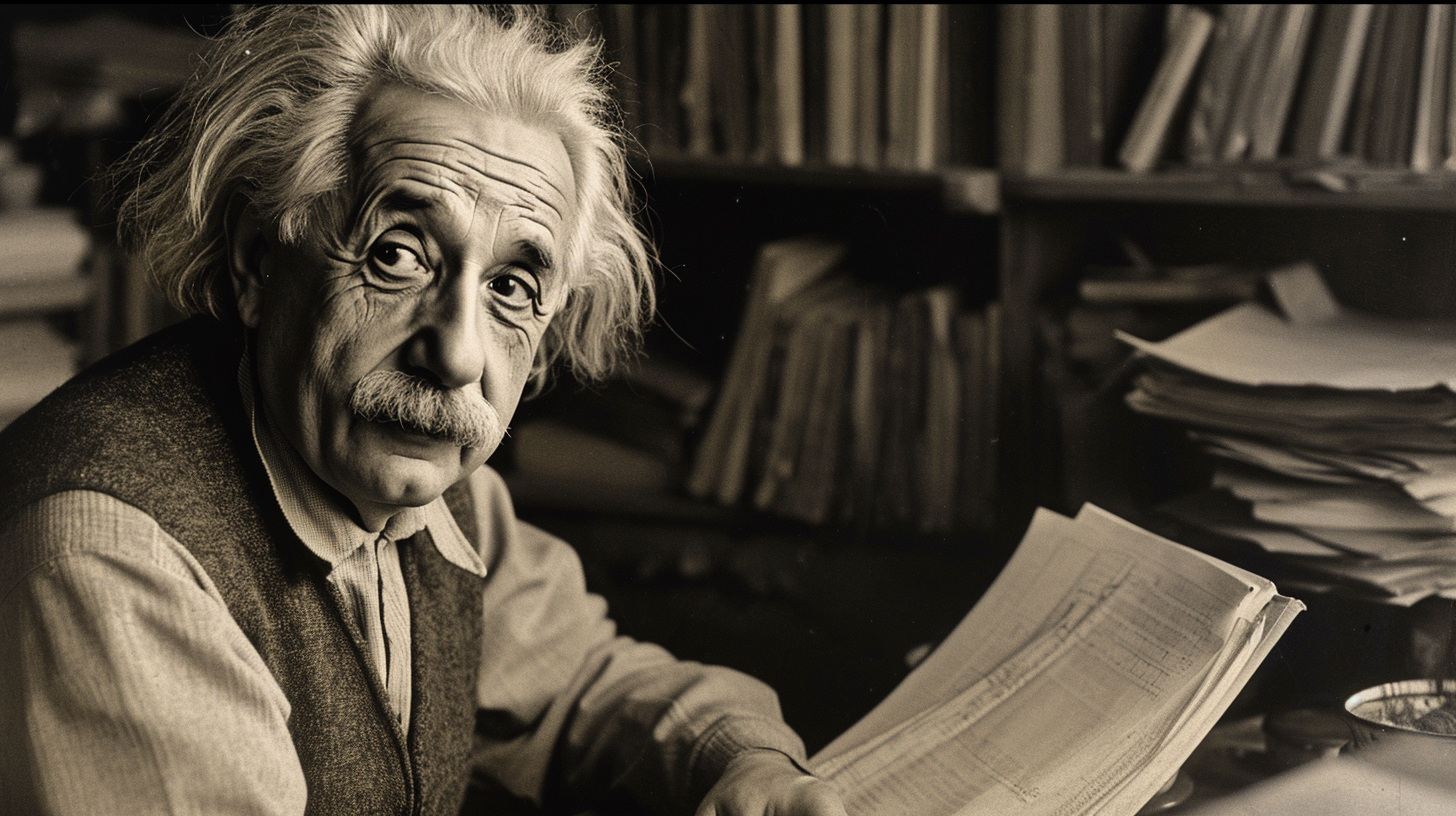


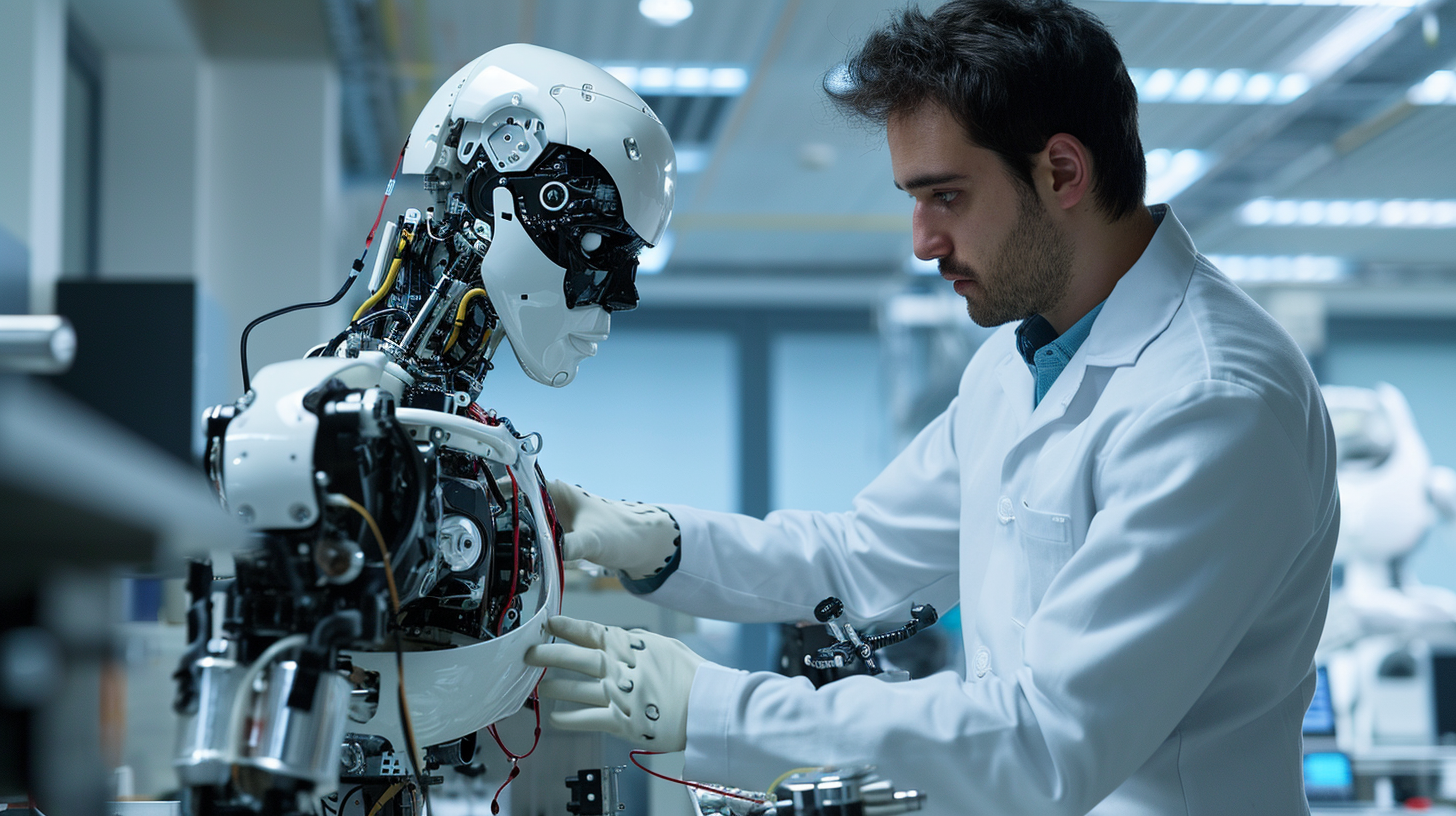
Let's test out multi prompts, which as the docs highlight:
The Midjourney Bot can blend multiple concepts using :: as a separator. Using a multi-prompt allows you to assign relative importance to the concept in the prompt, helping you control how they are blended together.

Neat.
Summary: Midjourney V6
After these updates, Midjourney V6 is in my opinion still the number one image generator, with DALLE 3 as a close second.
Here's a summary of the key updates:
- 📸 Enhanced Realism: Lifelike images with advanced photorealism.
- 💬 Improved Prompts: More accurate responses to longer, complex inputs.
- ✍️ In-Image Text: Capability to include legible text in graphics.
- 🌐 Advanced Upscaling: Better resolution with creative modes.
Aside from the obviously impressive results of V6, what's almost more impressive is the fact that Midjourney is reportedly on track to do $200M in ARR with a $10B valuation, all with zero outside funding.







