It's been a week since the Midjourney V6 release and the results shared so far have been incredibly impressive.
If you're looking to get started with Midjourney V6, you can check out the article below, but in this article we'll focus on prompt examples and tips to get the most from the new model.

Specifically, we'll look at:
- Midjourney V6 prompt structure
- Tis for in-image text
- Photography prompts
- Fashion prompts
- Wallpaper prompts
- Comic book prompts
- Logo prompts
- Gaming prompts
Let's get started.
Prompt Structure
First up, one of the biggest upgrades is more accurate prompt following, natural language understanding, and the ability to provide longer prompts.
While longer prompts for the sake of it likely won't improve results, Tatiana Tsiguleva suggests using the following framework in order to follow a typical linguistic style:
- Style: Artistic direction (Example: "Renaissance-era painting")
- Subject: Main focus (Example: "Astronaut in space")
- Setting: Environment/context (Example: "Futuristic city at night")
- Composition: Framing and viewpoint (Example: "Aerial view")
- Lighting: Mood and tone (Example: "Sunset lighting, warm colors")
- Additional Info: Complex details (Example: "Crowd in the background")
MIDJOURNEY'S NEW PROMPT STRUCTURE
— Tatiana Tsiguleva (@ciguleva) December 19, 2023
Midjourney v6 is coming soon with a better understanding of prompts. This means no more random phrases and words. We'll need a new way of creating prompts.
I personally plan to test this simple structure that reflects a typical linguistic… pic.twitter.com/wWRiWaBfuh
Another prompting tip is to try multi prompts with V6, which allows you to...
blend multiple concepts using :: as a separator. Using a multi-prompt allows you to assign relative importance to the concept in the prompt, helping you control how they are blended together.
We'll explore both of these concepts below, but first, let's start with tips on generative in-image text, which is another major development in V6.
Tis for In-Image Text
While generating in-image text is still far from perfect, V6 is a major step int he right direction.
Here are some tips for generating in-image text from Chase Lean on X.
- Quotation Marks: Always enclose text you want to generate in quotes for better results - use "double quotes" as 'singe quotes' rarely works properly.
- Font Style: Add descriptions like 'calligraphic' to control the font style.
- Raw Parameter for Prominence: Use the
--style rawparameter to make text more prominent, though it may reduce artistic elements. - Stylize Values for Size and Style: Adjust
stylizevalues to balance text size and style. Lower values for bigger, more accurate text; higher values for fancier, smaller text. - Strong Variations for Refinement: If initial text generation is not perfect but composition is good, use Strong Variations for potential improvements.
- Upscaling for Sharpness: Use Subtle or Creative upscaler options to sharpen text
- Image Prompts for Style Transfer: Transfer the style of one image to another using image prompts to also get the text right.
Here are a few examples of in-image text prompts:
Ad for a new tech gadget, with the product name "MLQ" in bold, sleek, letters showcased next to an image of the high-tech device in action --ar 16:9 --v 6.0
Hidden Gems of Europe
Travel guide book cover for "Hidden Gems of Europe", with the title in crisp text, overlaid on images of quaint European streets and landmarks --style raw --ar 16:9 --v 6.0
Explore the Alps
Vintage travel poster with the phrase "Explore the Alps" in elegant script, showcasing a serene mountain landscape --ar 16:9 --v 6.0
New Dawn Poster
A sci-fi movie poster with the neon-lit words "NEW DAWN", depicting a futuristic cityscape under a starry sky --ar 16:9 --v 6.0




Photography
Next up, let's use the aforementioned structure and try a few examples of photography-inspired prompts.
Photograph depicting the reflection of city lights on a rain-soaked street, showcasing the interplay of light and shadow --ar 16:9 --style raw --v 6.0
Macro Flower
Close-up photograph of a dew-kissed rose, details accentuated with a macro lens, revealing the texture and color nuances --ar 16:9 --style raw --v 6.0
Disposable Camera at the Beach
Beach scene captured with a disposable camera effect, highlighting the radiance around the sun and subtle grain of the image --ar 16:9 --style raw --v 6.0
Wide-Angle Cityscape
Wide-angle shot capturing the sprawling expanse of a metropolitan skyline at dusk, with lights beginning to illuminate the buildings --ar 16:9 --style raw --v 6.0




Fashion
Next, let's look at a few examples of fashion-related prompts.
Studio portrait capturing avant-garde fashion, bold monochrome palette, high contrast between model's icy blue gaze and jet-black attire, glossy black lips, geometric accessories --ar 16:9 --v 6.0
Bohemian Rhapsody
Outdoor shoot highlighting bohemian style, a harmony of earthy tones, model adorned with floral headpiece, layers of textured fabrics, sun-kissed skin, amidst a wildflower field --ar 16:9 --v 6.0
Urban Chic
Street fashion photo, vibrant city murals as a backdrop, model in sleek modern wear with neon accents, reflective sunglasses capturing the city's pulse, candid pose --ar 16:9 --v 6.0
Futuristic Fashion
Futuristic fashion with a retro twist, metallic and holographic materials, model sporting a high collar, silver dress, offset by a minimalist, stark white setting, soft diffused lighting --ar 16:9 --v 6.0




Wallpaper
As this X user highlights, you can easily create unique wallpapers for your phone or desktop. Here are a few examples:
Vibrant explosion of 3D particles, arranged in an elaborate composition, dominated by shades of midnight blue and charcoal, interspersed with bright yellow and magenta, creating an impactful, color-rich minimalist scene --ar 16:9 --v 6.0
Geometric Sunrise
Geometric abstract wallpaper capturing the essence of a sunrise, with angular forms in shades of soft pink, orange, and gold, set against a pale sky blue background, creating a calm, uplifting mood --ar 16:9 --v 6.0
Fluid Metallic
High-definition wallpaper featuring fluid metallic shapes, combining shades of silver and cobalt blue, under soft white light, creating a sense of motion and depth --ar 16:9 --v 6.0
Ethereal Color Flow
Ethereal flow of colors in a 3D animated splash, intricately filling the canvas, with a palette of deep ocean blue and soft lavender, large fluid strokes, creating a dream-like, minimalistic yet colorful scene --ar 16:9 --v 6.0




Comic Books
Next, here are a few prompts for creating comic books. Of course, you'd still need to refine these for a finished product, but definitely a good starting point.
Comic page: 1) Detective examining clues in a dimly lit office. 2) Chasing a suspect through rain-soaked streets. 3) Unveiling the culprit in a dramatic reveal --ar 16:9 --v 6.0
Hero's Day
Collage-style comic: 1) Superhero battling a robot in a splash page. 2) Saving a cat in a small circular inset. 3) Waving to fans in a narrow vertical panel --ar 16:9 --v 6.0
Cyberpunk Chronicles
Cyberpunk comic page with a layered panel design: 1) Neon cityscape in a background layer. 2) Hacker at a console in a series of overlapping square panels. 3) Chase on hoverbikes in a jagged, diagonal panel --ar 16:9 --v 6.0
Stoic Knight
Three-panel comic story: 1) A stoic knight practicing swings in the quiet of the courtyard. 2) An intense moment as swords meet, surrounded by a blur of green foliage. 3) The knight's proud return under a twilight sky, a dragon egg nestled safely in his arms --ar 16:9 --v 6.0
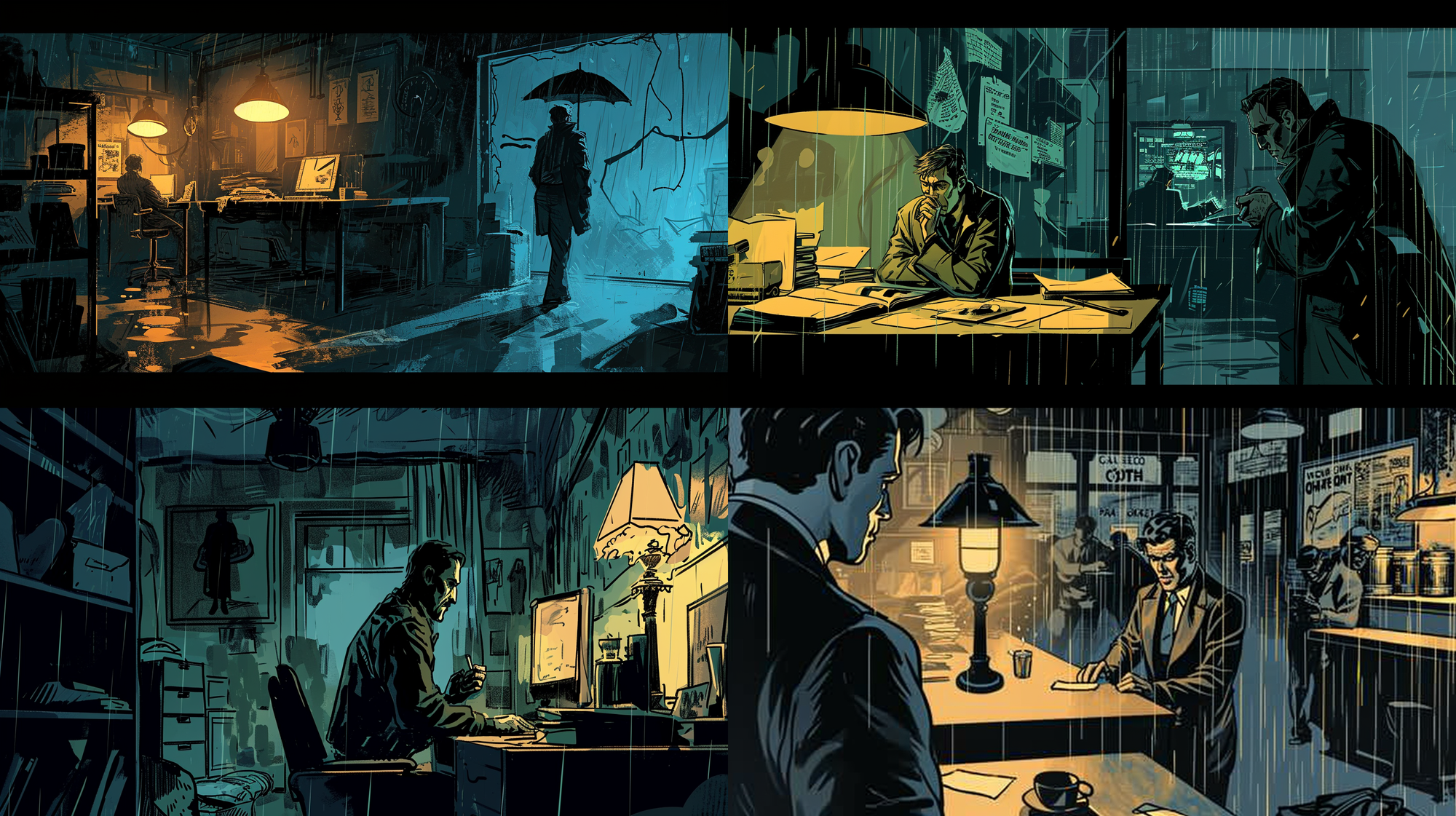



Logos
Next, let's look at a few examples of creating logos inspired by this X user.
Sci-fi themed portrait featuring a holographic projection of the Microsoft logo bathed in neon lights. Vivid and striking color palette, dynamic angles, illuminated by futuristic lighting. --ar 16:9 --v 6.0
High Tech Exhibit
A high-tech exhibition scene showcasing a 3D hologram of the Google logo, surrounded by interactive displays. Electrifying color contrasts, dynamic spatial arrangement, highlighted with LED strip lighting --ar 16:9 --v 6.0
Sleek Cars
Tesla logo holographically displayed in a futuristic scene, surrounded by sleek cars, all set against a vibrant, neon-lit cityscape --ar 16:9 --v 6.0
Flying Drones
Futuristic scene with drones flying around a neon-lit city, centered around a prominent Amazon logo --ar 16:9 --v 6.0
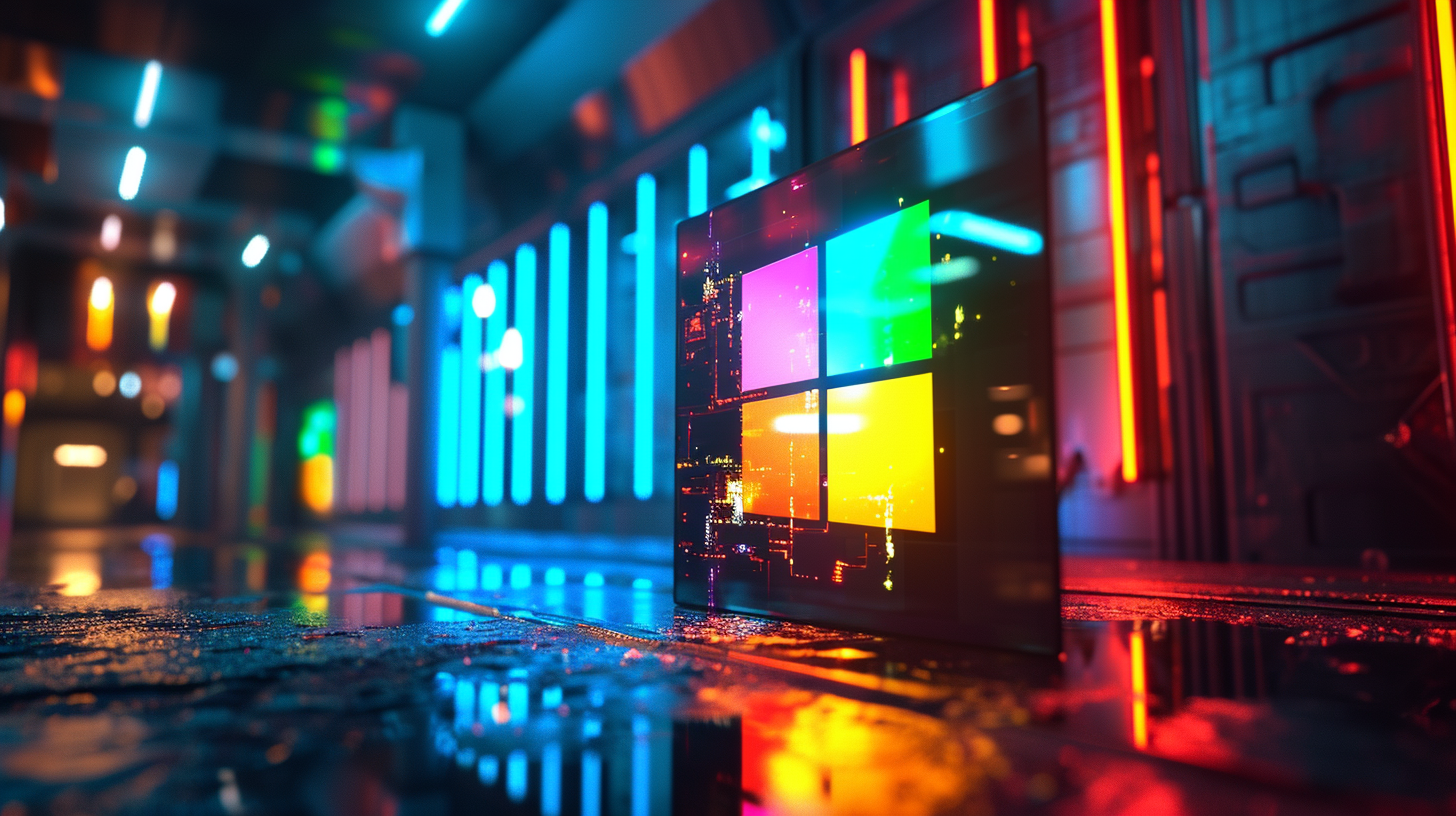



Gaming
Finally, Midjourney is amazing for creating gaming assets and imagery, here are a few examples to get you started.
Develop a character concept for a cyberpunk-themed game, featuring a rogue hacker with neon-detailed cybernetic enhancements and urban, dystopian fashion --ar 16:9 --v 6.0
Post-Apocalyptic Scene
Design a post-apocalyptic game scene with a crumbling city, nature reclaiming buildings, and a lone survivor exploring the eerie streets --ar 16:9 --v 6.0
Retro Game
Create an image in the style of a 1980s platform game, featuring a side-scrolling landscape with pixelated art, vibrant colors, and classic platforming elements like ladders, coins, and enemies. --ar 16:9 --v 6.0
Spacecraft Asset
Design a sleek, futuristic spacecraft for a space exploration game, showcasing advanced technology, detailed cockpit, and a dynamic, modular exterior design --ar 16:9 --v 6.0




That's it for the 25+ Midjourney V6 prompts, if you have any other prompt categories you'd like to see, you can always contact us here.







