The new Midjourney Alpha website has arrived, finally moving away from the Discord-only interface.
The Alpha website is currently only available for users that have generated more than 1k+ images, but the company will surely do a full public release in the near future.
In this guide we'll look at how to get started with the new interface, including how to access it, using prompt parameters, and more..
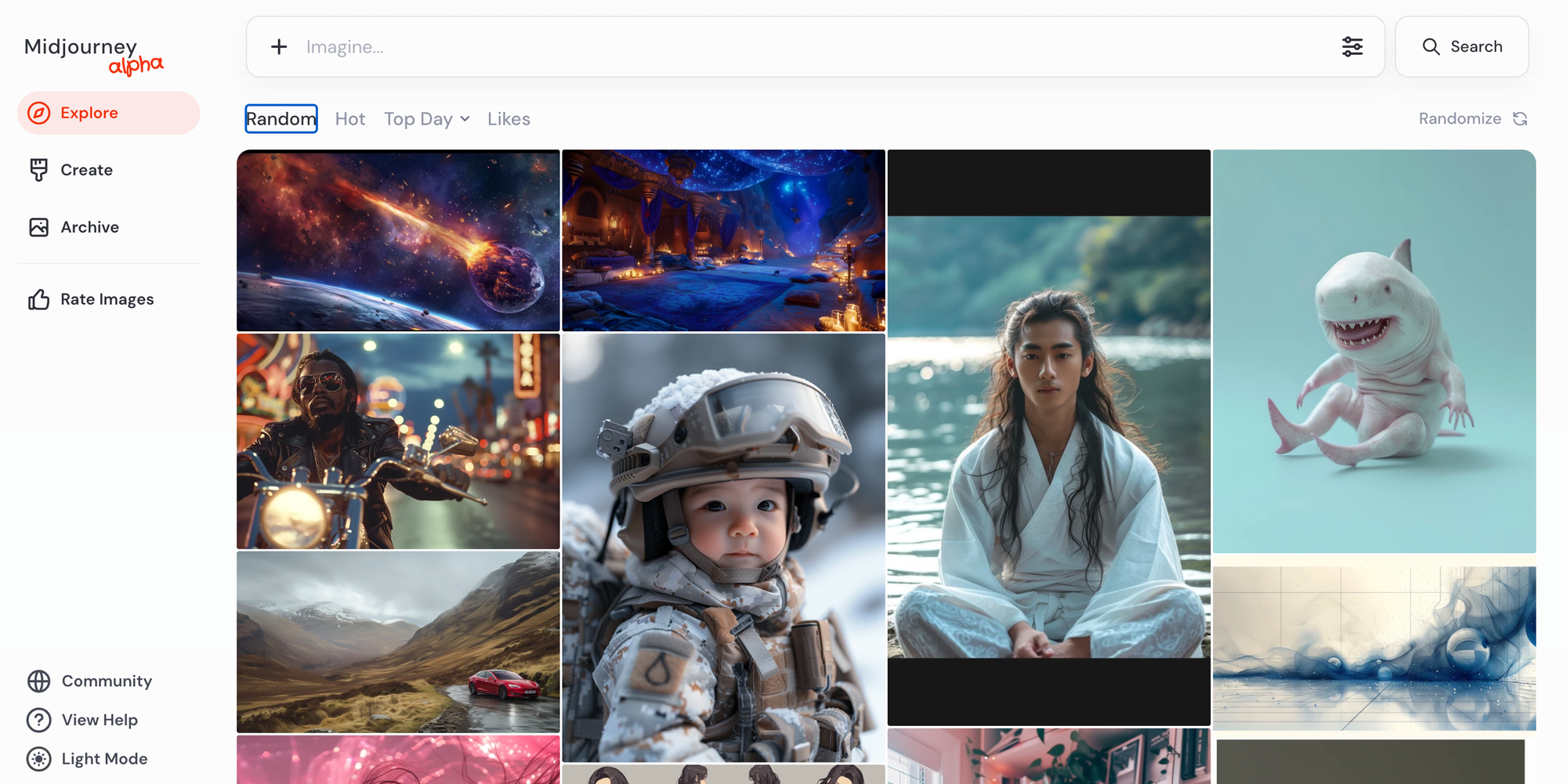
What is Midjourney Alpha?
Midjourney Alpha is the first web interface to access the most popular, and in my opinion, by far the best AI image generator on the market.
If you're familiar with Midjourney, you know it's only been accessible through a Discord server. Despite this obvious hinderance, Midjourney has reportedly bootstrapped the company to $200M in ARR in 2023 and has more than 16 million registered users on Discord.
The Alpha website likely means Midjourney's growth will continue to hockey stick, attracting users that couldn't be bothered with using a Discord server.
How to Access Midjourney Alpha
As mentioned, at the time of writing you can only access Midjourney Alpha if you've generated more than 1k images. If you have done so, you simply sign in on the Alpha website and you'll see the new Midjourney Feed:
You can also see the feed can be sorted by random images, hot, top of the day, and a curated list of images you've liked before.
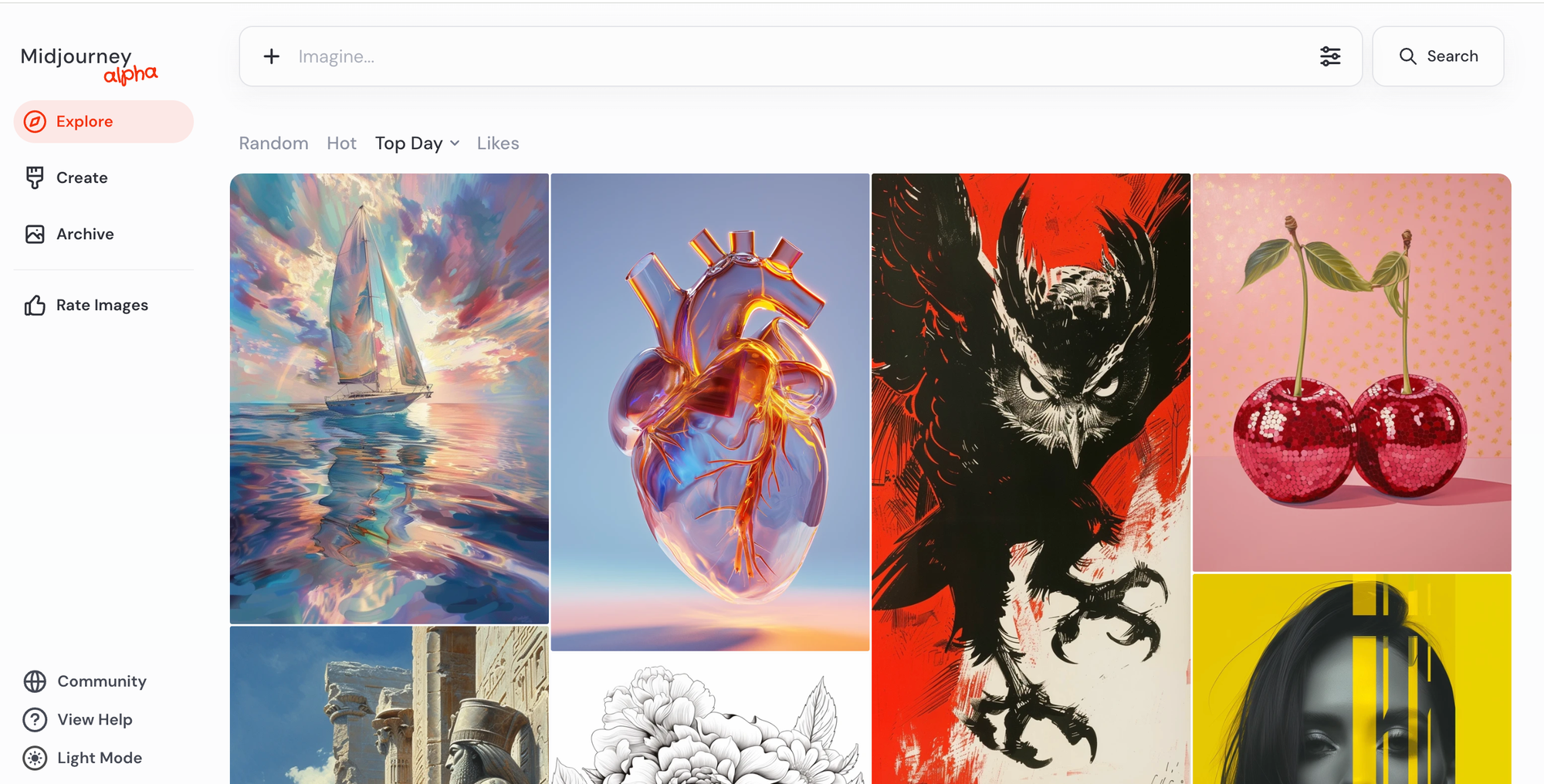
How to Use Midjourney Alpha
Using Midjourney Alpha is very straightforward, especially if you're familiar with the Discord version. Here's a quick rundown:
- Logging In: Initially, you'll need to sign in with your Discord credentials as the platform integrates with Discord's user base.
- Creating Images: At the top of the interface is the "Imagine" prompt box. Here, you can enter your textual prompts to generate images. Unlike the Discord bot, the web interface offers a cleaner, more intuitive setting for this creative process.
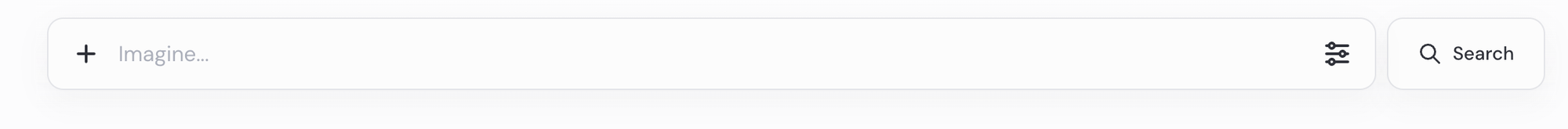
- Adjusting Parameter Settings: Next to the prompt box, you'll find an icon for adjusting prompt settings. This feature simplifies the setting Midjourney parameters for your image generation, moving away from the text command-based adjustments required in Discord. We'll provide a refresher of the settings below 👇
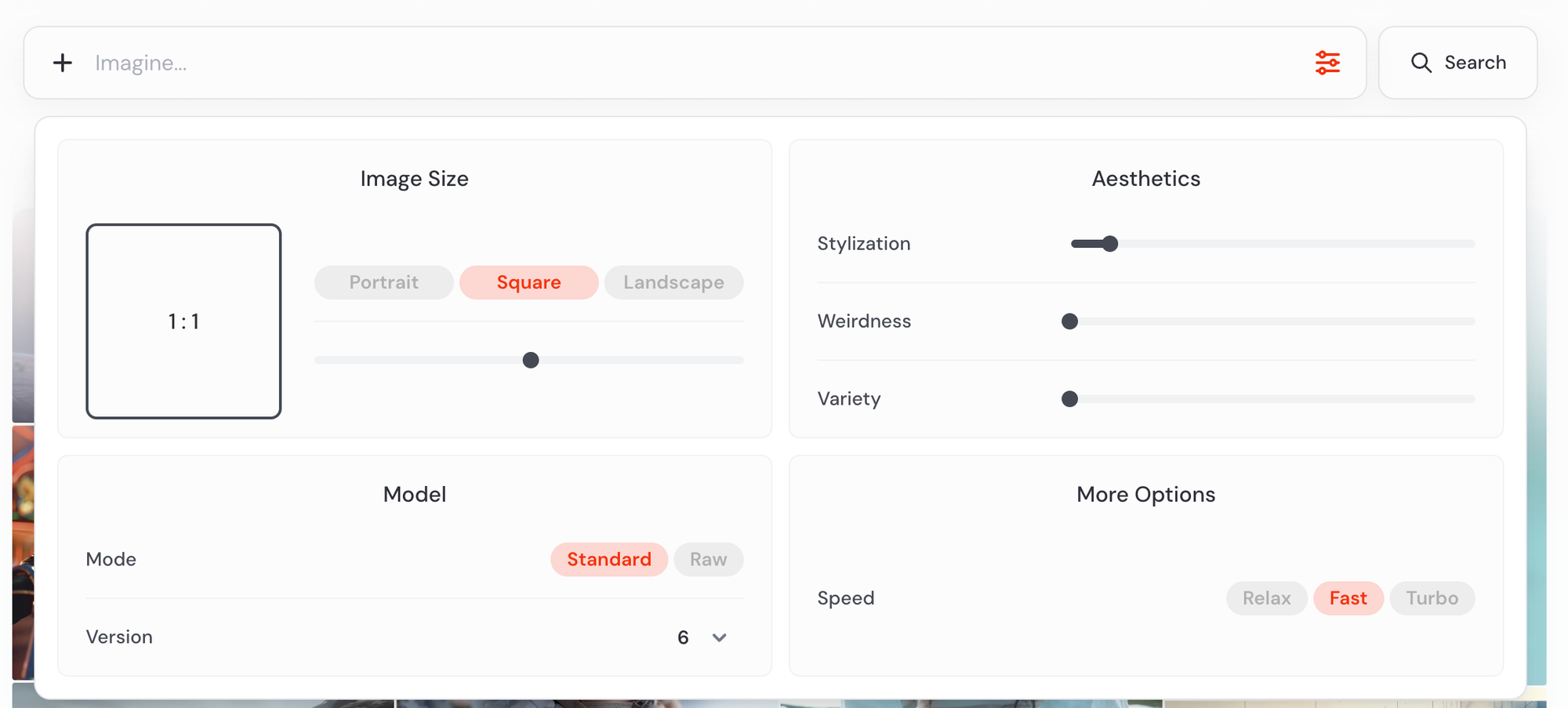
- Accessing Your Images: Finally, you can access your own image generations in the Create tab.
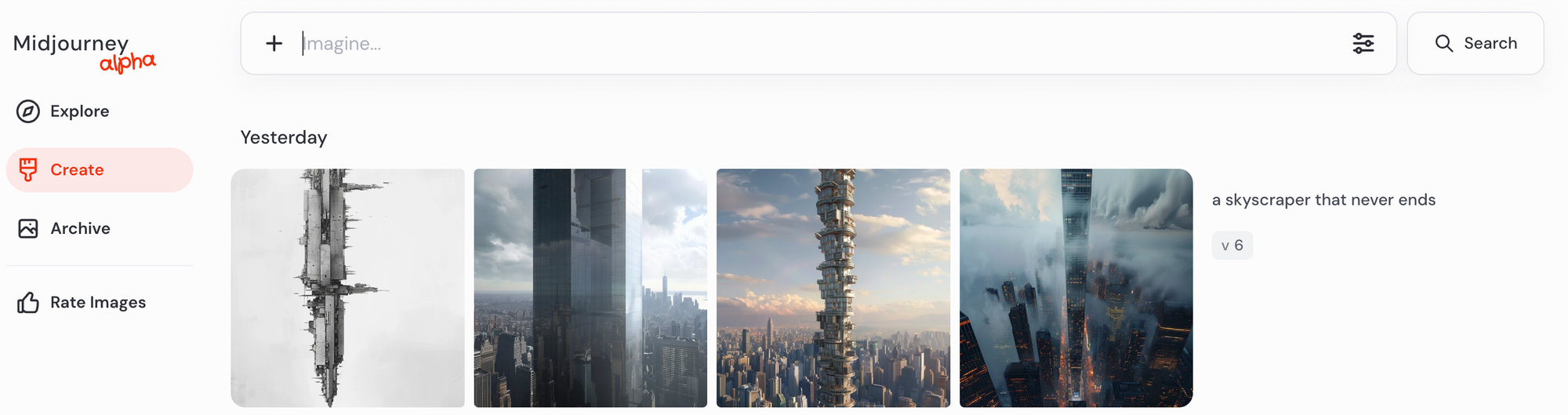
Midjourney Alpha Parameters
In case you're unfamiliar with Midjourney prompt parameters, here's an overview of the options you have in the Alpha website:
- Size: First off, you can adjust the image size with a slider and easily change between Portrait, Square, Landscape, or any other size.
- Model Mode: The mode can be changed from Standard and Raw. Images made with
--style rawhave less Midjourney style applied, or as they put it, "less automatic beautification applied, which can result in a more accurate match when prompting for specific styles." - Model Version: Here you can choose any model, with the default being the last model 6.
- Stylization:
--stylizeThe Stylize parameter influences how strongly the Midjourney aesthetic is applied. Low stylization values produce images that closely match the prompt but are less artistic. High stylization values create images that are very artistic but less connected to the prompt. - Weirdness:
--weirdExplore unconventional aesthetics with the experimental Weirdness parameter. This parameter introduces quirky and offbeat qualities to your generated images, resulting in unique and unexpected outcomes. - Variety:
--chaosThe Variety parameter influences how varied the initial image grids are. High values will produce more unusual and unexpected results and compositions. Lower values have more reliable, repeatable results. - Speed: Finally, you can change the speed of image generation from Relax, Fast (default), and Turbo
Let's try a few prompts that uses all of the aesthetic variations, as well as raw style.

Neat.
Summary: Midjourney Alpha
Clearly, Midjourney Alpha provides a few major improvements over the Discord bot, most notably:
- User Interface: The main benefit is of course the UI, which is a clean, minimalist design improves usability and focuses on the creative process.
- Prompt Settings: Visual prompt settings make it much easier to adjust your images and use Midjourney to its full potential, without having to remember each settings.
- Image Management: The web interface provides an easier way to access your images and ongoing projects, making it easier to track and organize your work.
Although you may have to wait to access Midjourney Alpha, the team seems to be quite fast at pushing updates, so they should release full public access in the coming weeks or months.






